February 18, 2019
Canon 7D ii Focus System – Top 3 Settings Tips
These setting changes will work on many Canon models and can help you speed up valuable time in the field spent changing focus settings.
If you find it easier to follow along with a video, check it out below. Apologies for the bad audio.
1. Autofocus Point Selection
When changing the autofocus point selection and selecting the number of autofocus points the Canon default is for you to have to press the AF Point Selection button on the top right. This seems like an unnecessary step when we could just as well go directly to the AF Area Selection Lever and the joystick to change the autofocus point(s).
AP Point Selection Button
AF Area Selection Lever & Joystick
To turn off the need to press the AF Point Selection button go to the 5th menu (camera symbol) and Custom Controls (third window). Go to Multi-controller change from off to Direct AF point selection.
Go to AF area select lever (below) change from off to Direct AF area selection.
Custom Controls
Multi-Controller
AF Area Select Lever
Now, next time you need to change the location of the autofocus point or the number of focusing points you can go directly to the AF Area Selection Lever or the joystick button and make the changes.
2. AF Area Selection
Do you really use all 7 of the AF area selection modes? I don’t, I mostly use 1 or 5 points. So why not remove the ones you don’t need so you don’t have to scroll through all 7 when you want to make a change?
To turn some of them off, go to 2nd Menu (AF) and Select AF Area Select Mode (4th window). Here you can un-tick all the AF area modes you don’t use on a regular basis.
Select AF Area Select Mode
Select AF Area Select Mode
3. Selectable AF Points
If you use a single focusing point a lot of the time, it can be time-consuming to move the focusing point around the 65 points available in the frame.
To reduce the number of focus points available go to the 2nd Menu (AF) and Selectable AF Point (4th window). Then change the number of points available to 21 or 9. I like to use the 21 points to give me a few more options.
Selectable AF Point
Selectable AF Point
Try it out
Try some of these out, if they work for you then you might save a second or two in the field. Hey, it all adds up! If you don’t, turn it back the way it was, or try a different setup. It’s all about customising it to suit your own needs.
Good luck!




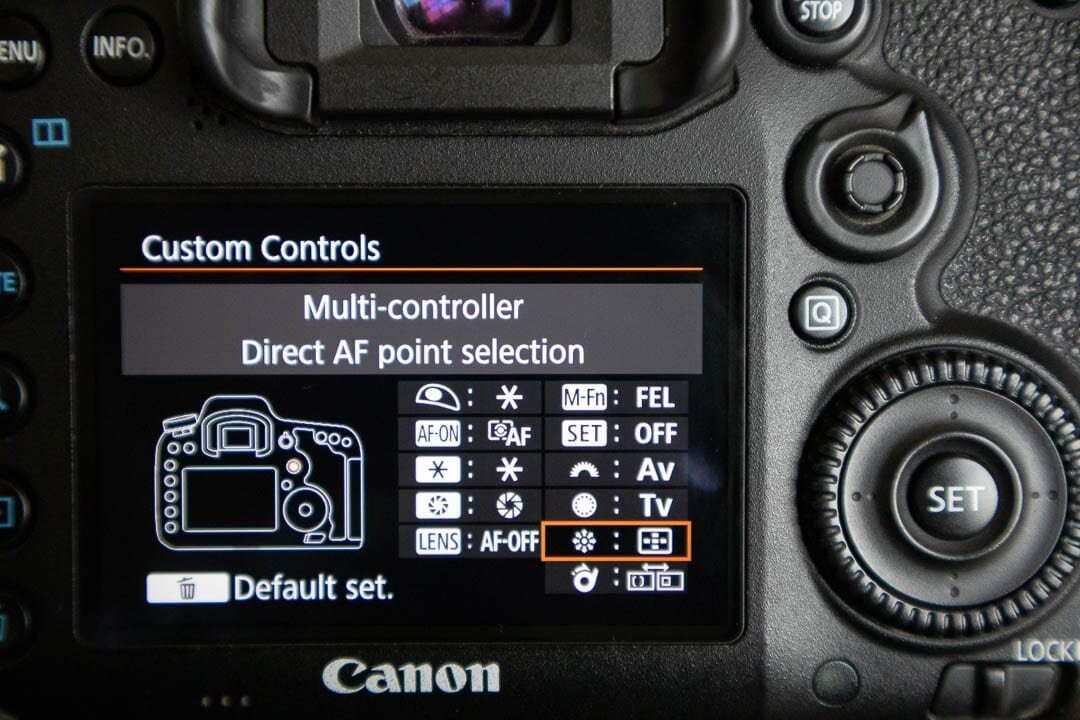

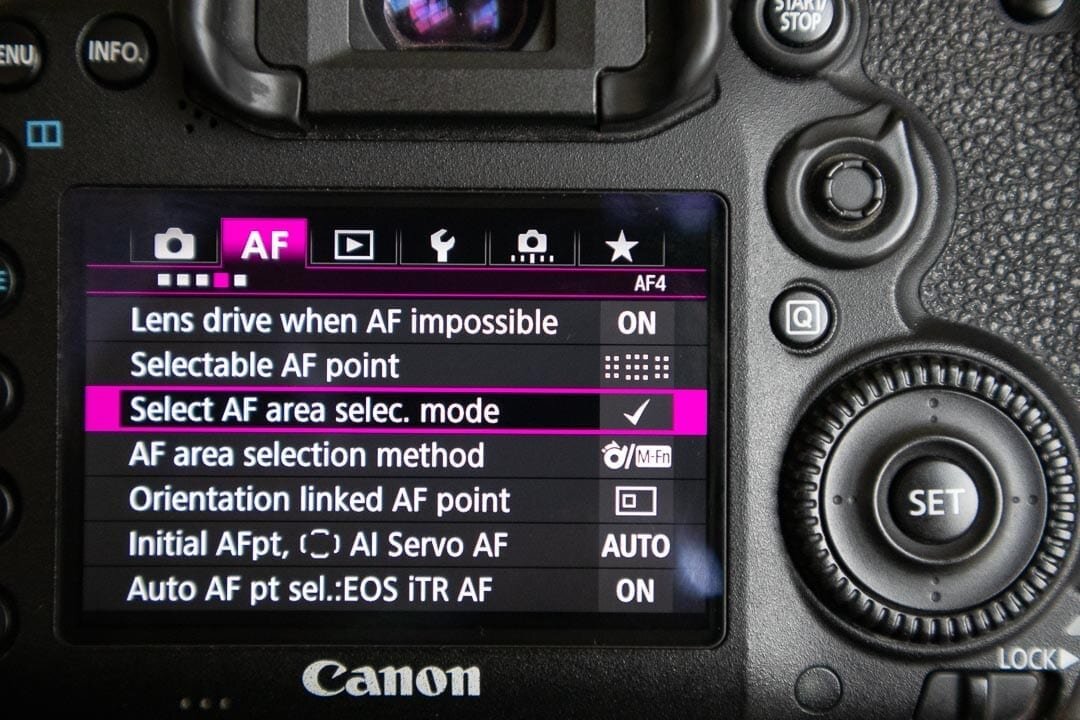



be the first to comment