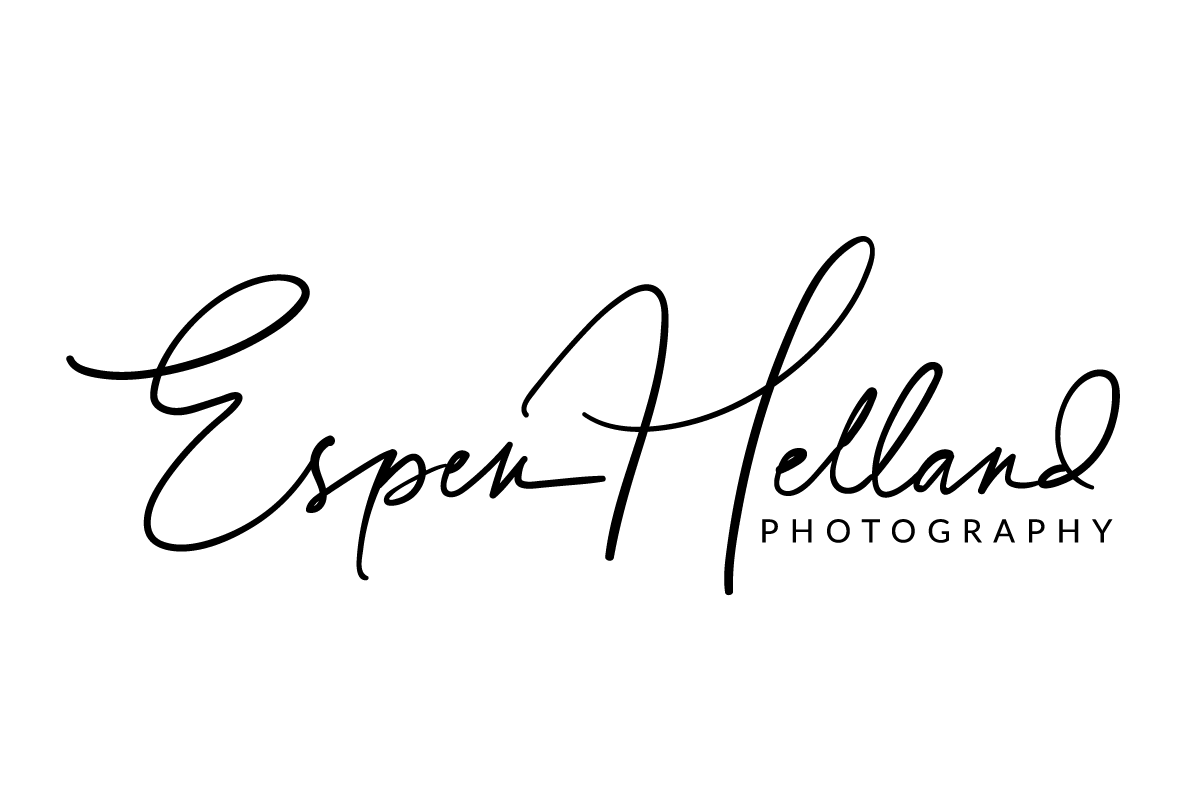How to Identify Birds in UK and Europe – Best App for Bird ID
Best Bird Identification Tool
For wildlife photographers who want to build a portfolio of birds, identifying them is a must, and to give yourself the best chance of finding the species you’re after recognising them by sound can really help the process.
When I used to work as an ecologist in Scotland I would often get asked, what’s the best book on bird identification? My standard reply would always be, the Collins Bird Guide of course! This book has been the bible for bird identification in the UK and Europe for years and it was the book I was recommended and used when I first started out.
Mobile Application
Hoping to save some weight and space in my bag I tried several apps through the years as a replacement in the field. Though, it wasn’t until Collins decided to put out their excellent book in digital form that I felt I could safely leave my ID book at home.
The Collins Bird Guide App for IOS and Android has all the good features of the book, detailed descriptions, great illustrations highlighting important details and distribution maps. However, the app takes it several steps further and introduces an easy way for beginners to identify an unknown bird, a comparison function, bird calls, list building and some extra in-app purchases like Bird Atlas and video.
Collins Bird Guide Features
Index
The home screen of the app group the birds into sections that make it easy for the intermediate birder to quickly find the type of bird they’re trying to identify so that they can narrow down the search.
Not quite a scientific grouping of birds, but close to it and grouped more for the convenience of identification. As you press on a group you dive deeper into the families and the different species with more details being presented.
Home Screen – Bird Groups
Group View
Species View
Birding Identification for Beginners
By pressing the Search bar up top you can search for a species directly, but you are also presented with a menu of options to help with identification. Here you can narrow down your search by inputting parameters such as location, habitat, size, colour etc.
So if I tick the boxes for Scotland, woodland and hooked bill I will be presented firstly with the species that fit those parameters. Like, birds of prey, crossbills and capercaillie.
For the beginning birder and visitors from the other side of the globe, this feature is a great way to nudge you in the right direction if you’re stuck.
Species
Once you’re in the species view you can read a detailed description of the bird, zoom in on the illustrations and look at the distribution map of the species which is divided into colours for summer, winter and migration.
Bird Calls
In the species view, you also get access to a decent library of sounds such as calls, songs and alarm calls. Not as extensive as perhaps xeno-canto, but pretty good considering you have it all in one package.
For me, this is perhaps the function I use the most to get better at my bird identification by sound alone.
To start learning birds by song check out my blog post and accompanying video on Bird Song for Beginners.
Apparently, the Android version will state whether it’s a call or song but for some reason, the IOS version doesn’t do this.
Compare Species
Another handy feature is the ability to compare species side by side up to six at a time. Really helpful when you’re not quite sure on similar looking species and you can study them side by side.
I remember in the beginning struggling (for some reason) with meadow pipit and skylark which are both found in similar a habitat. I had to keep flicking back and forth in the book trying to remember one illustration when looking at the other. This would have been a big help!
Bird Lists
Once you’ve identified your bird you can also add it to a personal list and by using your GPS the location is easily added. This feature is ideal for birders who love to make year lists or for helping out with volunteer surveys e.g. British Trust for Ornithology BTO in the UK.
As a wildlife photographer, I find this tool great for building a reference library of where I can find certain species. I use both Google Maps and the Collins Bird Guide IOS app for keeping detailed maps on places I might want to go back to work with a species.
Book Bird Guide
If you’re worried about running out of battery when you’re out and about or perhaps would just like a hard copy instead I can absolutely recommend the Collins Bird Guide Book. It has pages and stuff.
There are options to buy add-ons such as the Bird Atlas and videos for species, but I haven’t tried either. If you have experience of this please leave a comment with your thoughts.